- Install and activate the plugin Jetpack
- Connect Jetpack to a free account on wordpress.com (that’s important!)
- Go to Appearance>Customize>Featured Content and add a tag like “featured”
- Go to Appearance>Customize>Blog>Blog Page Layout>Grid 2 (Biscuit: Blog Style>Blog Page Layout>Grid Right Sidebar)
- Add to the last post the tag “featured”