If you got our themes you should find the nametheme.zip file in the download folder of your computer.
- Log into your WordPress Admin Panel, go to Appearance > Themes and click on Add New button
- Click on Upload Theme button
- Click on Choose File button and select the nametheme.zip file
- Click on Install Now button
- Click on Activate