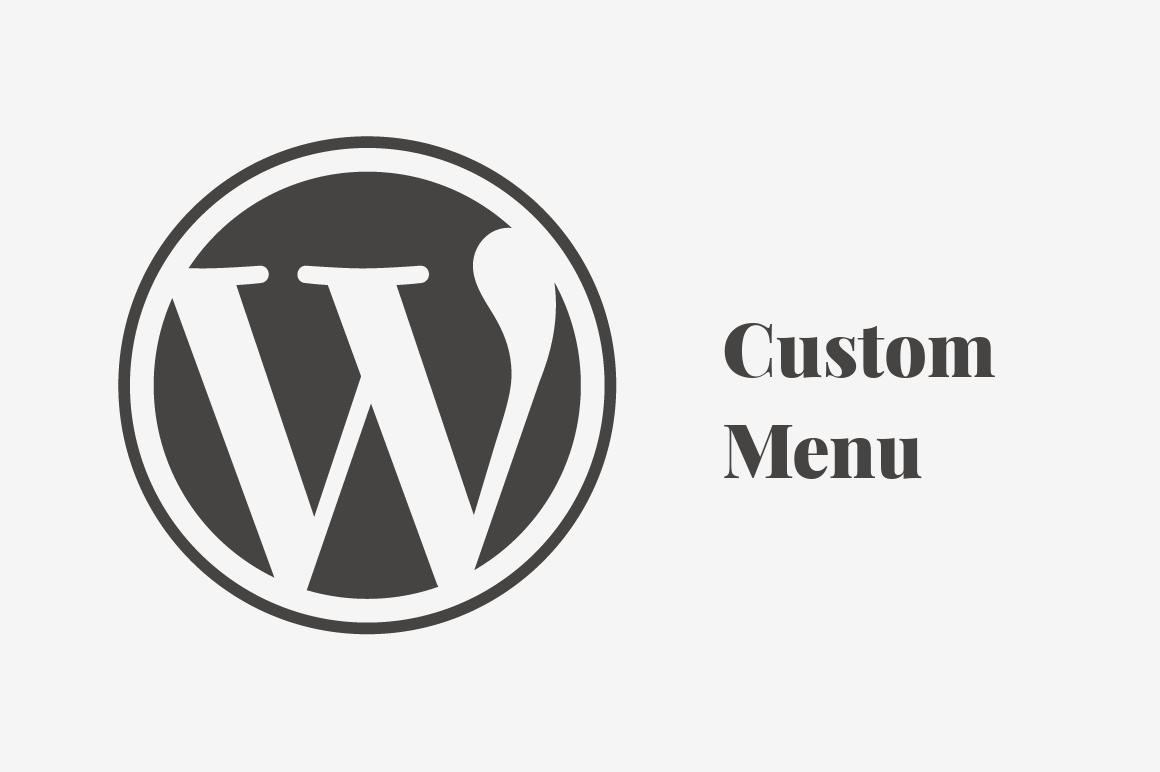You have installed your new WordPress theme, but you don’t know how to set your first menu. Here a simple and short tutorial for you.
Ok, so How to Create a Custom Menu in WordPress?
Go to your dashboard and click on Appearance>Menus.
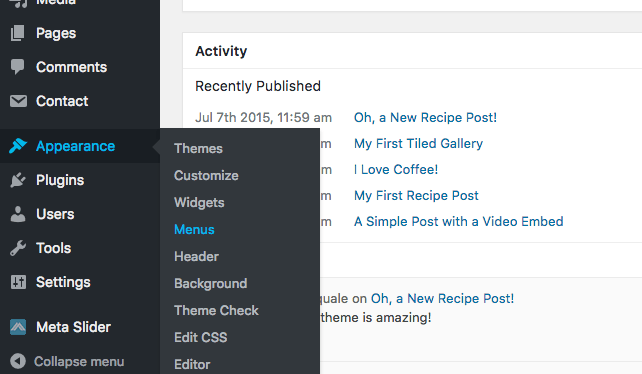
Click on Create a New Menu.

Insert the name in the box Menu Name and click on Create Menu button.

Now you can select your pages or categories, tags, etc.. and click on Add to Menu.

Select the menu area of your theme under the menu and click on Save Menu.

If you want you can drag and drop a sub-menu like in the image below.

That’s it. Simple, right? If you need help just leave a comment.